Operating instructions
STOPPING THE SECOND HAND (HACKING)
To synchronise the time with another watch, you can stop the second hand. Pull the crown out to the second position to halt the second hand. Push the crown back to its normal position when synchronisation is complete.
AUTOMATIC WINDING
Wearing the watch on your wrist will automatically wind the mainspring through the natural movement of your arm.
MANUAL WINDING
In the normal crown position, turn the crown clockwise 10 times and gently shake the watch.
Mechanical watch movements are finely crafted works of precision. To ensure your watch operates accurately for many years, please keep in mind the following:
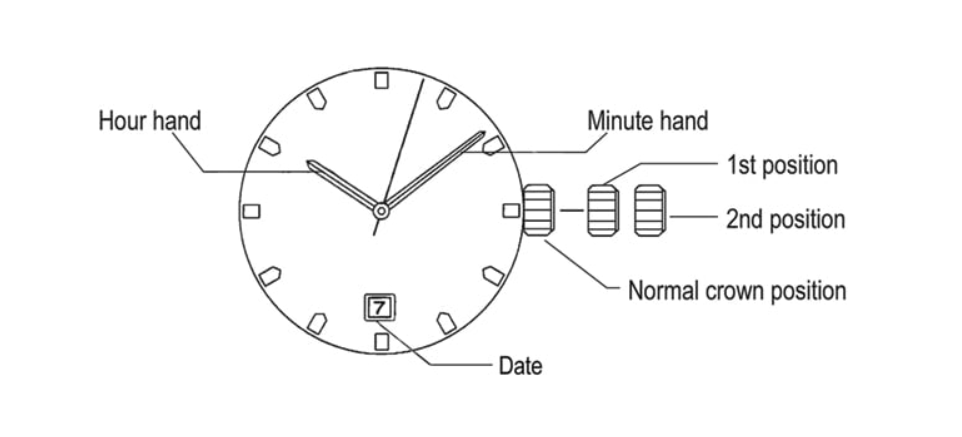
Date only watches
Important: Avoid changing the date between 9:00 PM (21:00) and 4:00 AM to prevent potential damage to the calendar mechanism.
Setting the time
- Unscrew and pull out the crown to the second position. Turn the crown to adjust the hour and minute hands.
- Push the crown back in and screw it down to its normal position.
SETTING THE DATE
- Unscrew and pull out the crown to the first position.
- Turn the crown anti-clockwise to adjust the date.
- Push the crown back in and screw it down to its normal position.
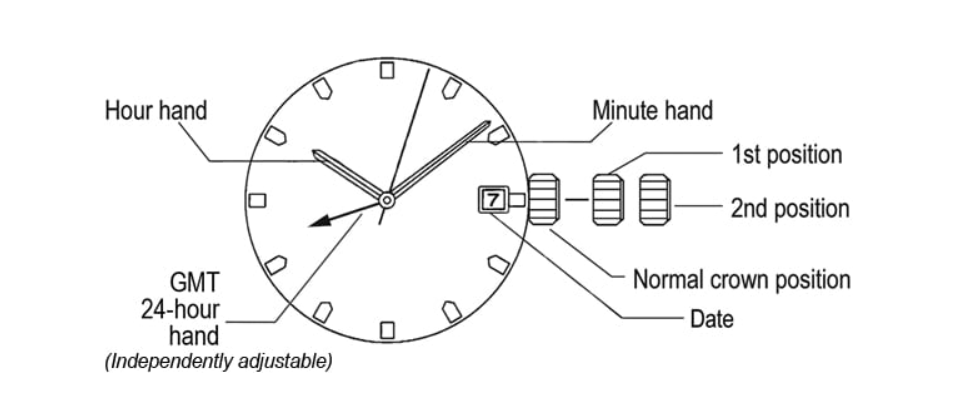
GMT watches
Important: Avoid changing the date between 9:00 PM (21:00) and 4:00 AM to prevent potential damage to the calendar mechanism.
Setting the time
- Unscrew and pull out the crown to the second position. Turn the crown to adjust the hour and minute hands.
- Push the crown back in and screw it down to its normal position.
SETTING THE GMT HAND
- Unscrew and pull out the crown to the first position.
- Turn the crown clockwise to set the GMT hand.
- Push the crown back in and screw it down to its normal position.
SETTING THE DATE
- Unscrew and pull out the crown to the first position.
- Turn the crown anti-clockwise to adjust the date.
- Push the crown back in and screw it down to its normal position.
